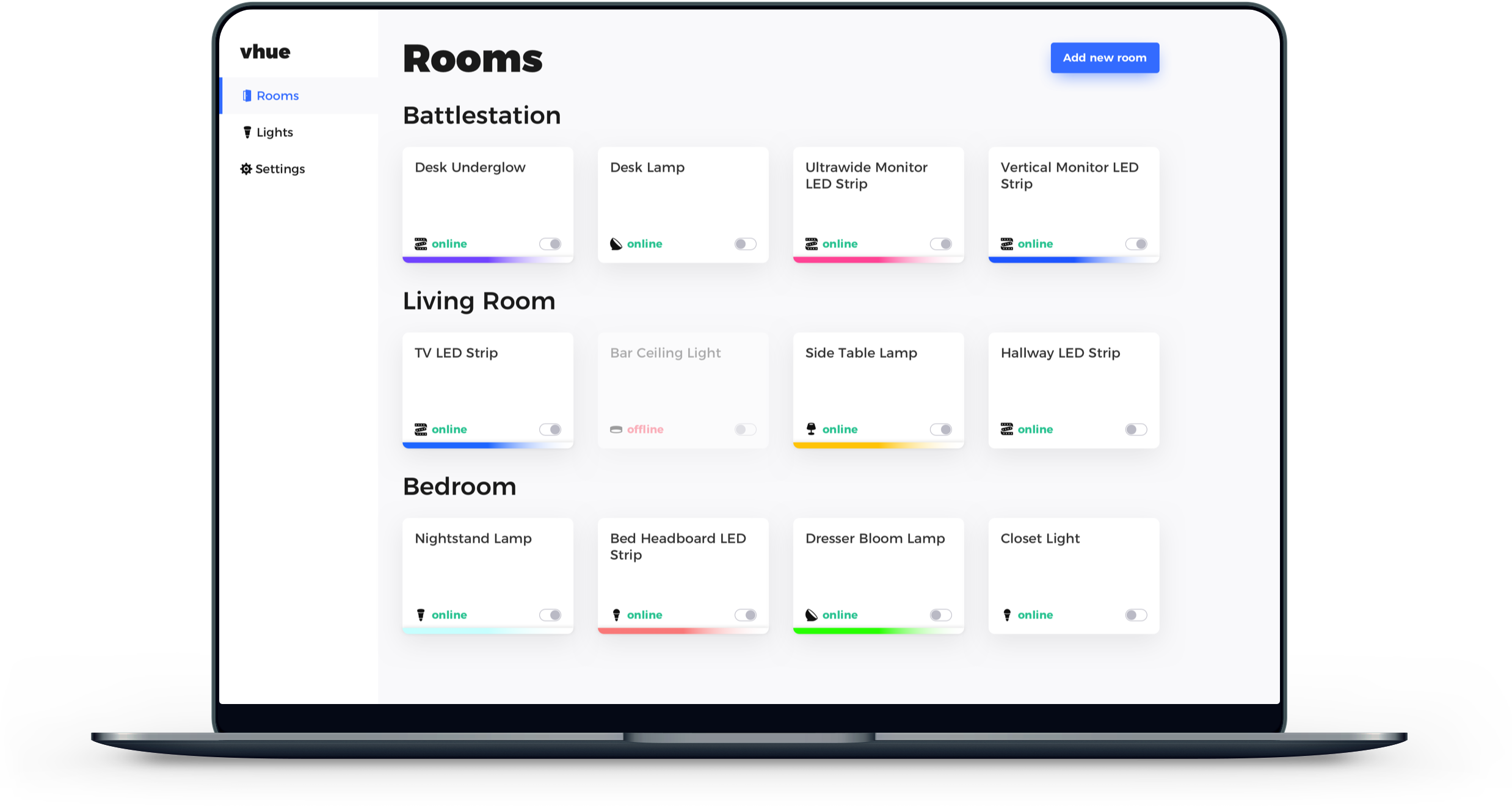Getting Started
Discover
Vhue will search your local network and automatically find your hue bridge.
Connect
Press the sync button on your Philips Hue bridge and then connect via vhue.
Light up
Vhue will let you know you are connected and ready start controlling all avaiable lights.
Features
Control your lights and rooms
With vhue, you can add, delete, and edit all your lights/rooms synced to your hue bridge. All changes done outside of vhue are automatically refreshed in real time.
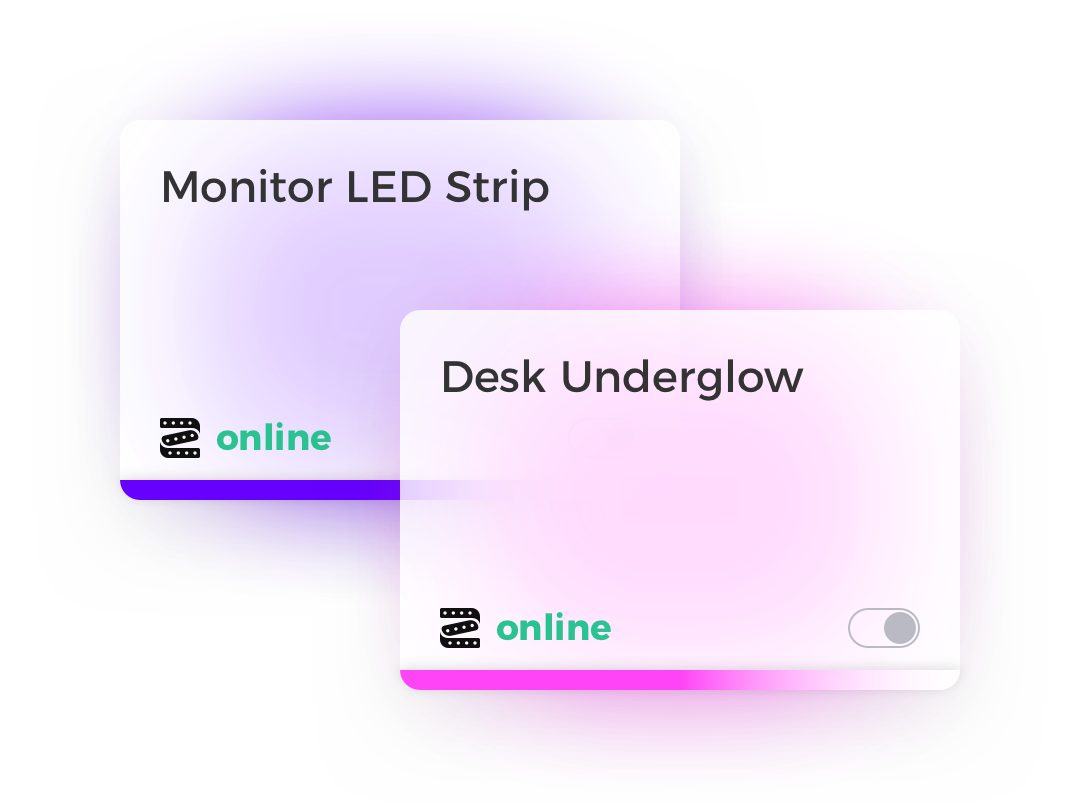
Two beautiful themes
Switch between two themes — light and dark — easily from the settings page and maintain the beauitful design.
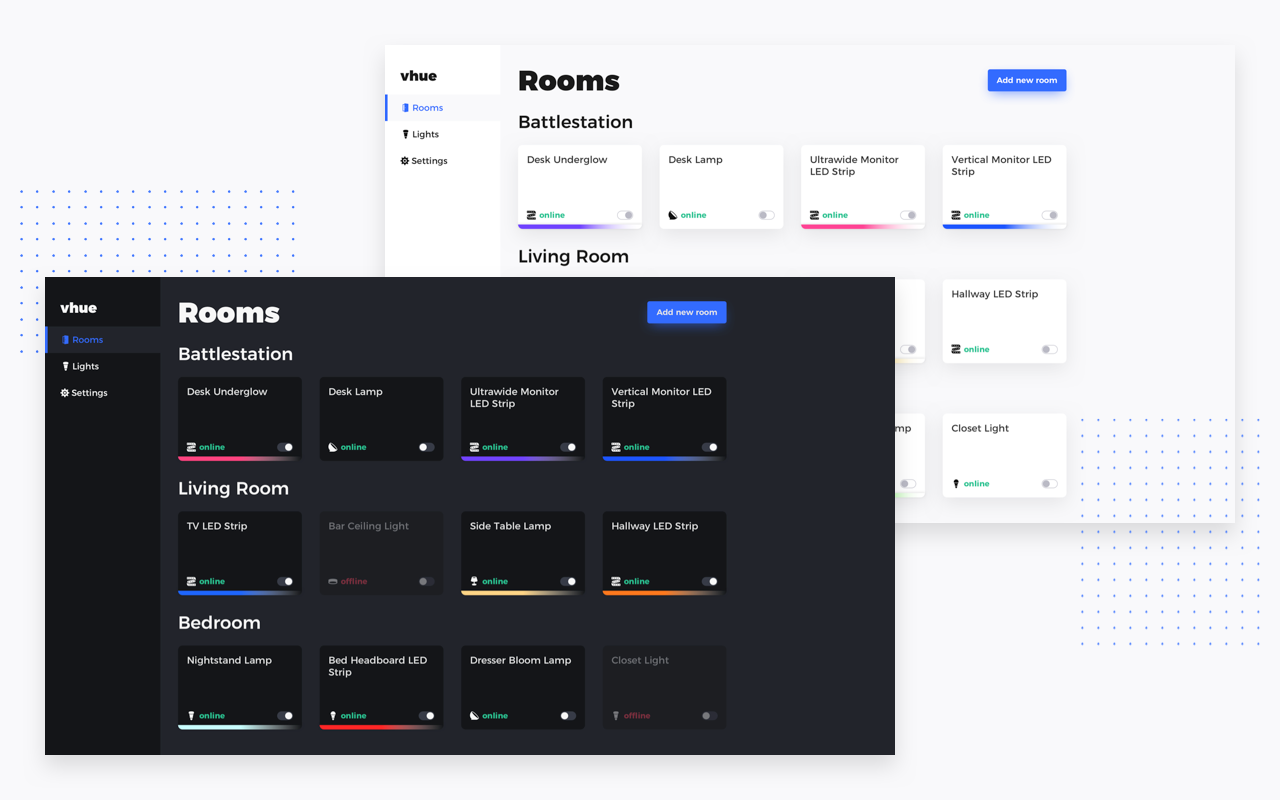
Toggle your lights
Vhue has a global keyboard shortcut that can toggle user-selected lights. This means you can use keyboard macros to turn on your lights.